Best Video Editing Software for Beginners and Professionals :
Video editing has become an essential skill in today’s digital era, where content creation is at an all-time high. Whether you are a beginner looking to create engaging social media videos or a professional filmmaker working on high-quality productions, choosing the right video editing software is crucial. In this blog, we will explore the best video editing software available for both beginners and professionals, considering features, ease of use, pricing, and capabilities.
Best Video Editing Software for Beginners
If you are new to video editing, you need software that offers an intuitive interface, drag-and-drop functionality, and essential editing tools without a steep learning curve. Below are some of the best video editing software options for beginners:

1. iMovie (Mac Only)
Pros:
- User-friendly interface
- Pre-installed on macOS
- Supports 4K video editing
- Offers a variety of templates, transitions, and effects
Cons:
- Limited advanced features
- Only available on macOS
Best For: Beginners who use Mac computers and need basic editing tools for personal projects, YouTube videos, or social media content.
2. Windows Video Editor (Windows Only)
Advantages:
- Free and pre-installed on Windows
- Simple interface
- Basic editing tools like trimming, cutting, and adding text
Disadvantages:
- Lacks advanced features
- Limited export options
Best For: Windows users who need basic video editing software without additional cost.
3. Adobe Premiere Rush
Advantages:
- Available on Windows, macOS, Android, and iOS
- Easy-to-use interface
- Cloud storage integration
- Simple drag-and-drop editing
Disadvantages:
- Limited advanced editing tools
- Monthly subscription required
Best For: Content creators who want a beginner-friendly software with cross-device compatibility.
4. Filmora by Wondershare
Advantages:
- Simple and intuitive interface
- Large library of effects, music, and transitions
- Affordable pricing
- Supports 4K editing
Disadvantages:
- Limited professional-grade features
- Watermark on free version
Best For: Beginners who want feature-rich software with an easy learning curve.
Best Video Editing Software for Professionals
Professional video editors require software with advanced features like color grading, motion tracking, multi-camera editing, and 3D rendering. Here are the best video editing tools for professionals:
1. Adobe Premiere Pro
Advantages:
- Industry-standard software used in Hollywood
- Advanced color correction and grading tools
- Multi-camera editing and motion graphics
- Integration with Adobe Creative Cloud
Disadvantages:
- Subscription-based pricing
- Steep learning curve for beginners
Best For: Professional editors, filmmakers, and video content creators who need powerful editing capabilities.
2. Final Cut Pro X (Mac Only)
Advantages:
- High-speed performance on Mac
- Magnetic timeline for easy editing
- Advanced color grading and effects
- One-time purchase (no subscription required)
Disadvantages:
- Only available for macOS
- Higher learning curve than iMovie
Best For: Professional Mac users who want a robust, one-time purchase video editing software.
3. DaVinci Resolve
Advantages:
- Advanced color correction and grading
- Free version offers many professional features
- Supports 8K editing
- Fusion for VFX and motion graphics
Disadvantages:
- Requires a high-performance computer
- Complex interface for beginners
Best For: Filmmakers and professionals who need powerful color correction and post-production tools.
4. Avid Media Composer
Advantages:
- Hollywood-grade video editing software
- Robust media management
- Multi-camera editing and collaboration tools
- Industry-standard for TV and film production
Disadvantages:
- Expensive subscription pricing
- Steep learning curve
Best For: Professional editors working on large-scale film and television projects.
How to Choose the Right Video Editing Software?
When selecting the best video editing software, consider the following factors:
- Ease of Use: Beginners should opt for user-friendly software, while professionals may prefer advanced tools.
- Features: Look for essential features like trimming, transitions, and effects. Professionals need features like color grading, motion tracking, and 3D editing.
- System Compatibility: Ensure the software runs smoothly on your computer or mobile device.
- Pricing: Consider free options or budget-friendly software if you are just starting. Professionals may need premium subscriptions.
- Export and Sharing Options: Choose software that supports high-quality exports and easy sharing on social media platforms.
Whether you are a beginner looking to create fun and engaging videos or a professional working on high-quality productions, there is a perfect video editing software for you. Beginners can start with easy-to-use tools like iMovie, Filmora, or Adobe Premiere Rush. Meanwhile, professionals can leverage powerful software like Adobe Premiere Pro, Final Cut Pro X, or DaVinci Resolve for advanced editing.By choosing the right video editing software based on your needs, budget, and skill level, you can enhance your video creation process and produce stunning content effortlessly.