- More than merely font selection, typography establishes the mood and guarantees readability. A stunning design might become useless due to poor typography.
- The success of a website depends on its user interface (UI) and user experience (UX) in the fast-paced digital world of today. Web designers are under increasing pressure to create smooth, user-friendly, and visually appealing experiences as customers grow more tech-savvy and picky.
- UX concentrates on how people feel while navigating a website, whereas UI is all about how a website appears and functions visually. They are the foundation of any successful digital product when combined. Understanding the fundamentals of UI/UX design is crucial, regardless of experience level.
The following are the most important UI/UX design guidelines that any website designer should be aware of:
[1] Design with the user in mind:
Designing for the user is the golden rule of user experience. This entails being aware of user goals, needs, behaviors, and pain areas. Empathy should be reflected in your design, giving the user’s experience precedence above internal preferences or aesthetics.
Advice:
- Make personas and do user research.
- Conduct usability testing frequently and early.
- To iterate and get better, get feedback often.
Users are more inclined to interact, come back, and convert when they feel understood.
[2] Simplicity and Clarity:
Users may concentrate on what is really important when using an interface that is clear and easy to use. Users shouldn’t have to look for crucial information or guess what to do next.
Advice:
- To prevent clutter, deliberately use whitespace.
- Adhere to a standardized font family and color scheme.
- Remove any components that are superfluous or pointless.
Recall that simplicity is about making things simple to use and intuitive, not about eliminating them.
[3] Uniformity Throughout the Experience:
Design consistency fosters trust and familiarity. Users anticipate that elements that are similar will act similarly. Every element should adhere to a unified design system, from typefaces and button styles to icons and spacing.
Advice:
- Menus for navigation
- Colors and typefaces
- Input styles and form fields
- Placement of buttons and small interactions
A site’s visual coherence can be preserved with the use of tools like design systems and UI libraries (like Material Design or Bootstrap).
[4] Hierarchy of Visuals:
Your site’s visual hierarchy directs users’ attention and facilitates natural site navigation. It makes text scannable and guarantees that consumers view the most crucial information first.
Advice:
- To draw attention to important features, use contrast, color, and size.
- Put the most relevant information in the center or at the top.
- To divide up your text, use headings and subheadings.
Users can discover what they need more quickly with a better hierarchy, which lowers bounce rates and increases conversions.
[5] Mobile-First and Responsive Design:
Given that mobile devices account for over half of all web traffic, responsive design is essential. Content that is mobile-first is guaranteed to adjust to different screen sizes without compromising usability.
Advice:
- Give priority to the most important content on smaller screens.
- Make use of scalable graphics and adaptable grids.
- Steer clear of large items and fixed-width layouts.
Prioritizing mobile design also compels you to concentrate on essential features, which are advantageous to all consumers.
[6] Availability:
Creating experiences that are accessible to all, including those with disabilities, is known as inclusive design. In many places, accessibility is not only required by law, but it is also a moral duty and a wise economic move.
Advice:
- For readability, use enough color contrast.
- Make sure the text can be resized and is compatible with screen readers.
- Give buttons relevant labels and photos alt text.
- Don’t use color alone to communicate information.
Wider audiences are reached by accessible websites, which also demonstrate a company’s dedication to usability and equality.
[7] Interaction and Feedback:
A well-designed user interface reacts instantly to user input. Feedback, such as a hover effect, a loading spinner, or a confirmation message, enables users to comprehend what is taking place.
Advice:
- When uploading, displaying a progress bar
- Using messages to highlight form fields that are invalid
- Changing the hover, active, and disabled states of buttons
These exchanges increase self-assurance, lower user error rates, and make the experience more interesting.
[8] Quick Performance and Loading:
A sluggish website cannot be compensated for by beautiful design. User retention, SEO, and UX are all directly impacted by performance. Users leave websites that take more than three seconds to load, according to studies.
Advice:
- Image compression and the use of contemporary formats (such as WebP)
- Cutting down on HTTP, JavaScript, and CSS requests
- Making use of lazy loading and browser caching
- Making use of a network for content delivery (CDN)
Always utilize tools like Lighthouse or Google PageSpeed Insights to test performance.
[9] Sense-Based Navigation:
The foundation of any website’s usability is its navigation. Users won’t remain long if they can’t find their way around.
Advice:
- Use names that are explicit and illustrative (for example, “Pricing” rather than “Plans”).
- Adhere to standard navigation patterns, such as the hamburger menu or top nav.
- Add a search feature for websites with a lot of content.
- Allow retracing and highlight the page that is now displayed.
Effective navigation lessens frustration and gives consumers a sense of control.
[10] Typography Used Effectively:
Advice:
- Use two to three fonts across the entire site.
- Keep your typographic hierarchy (H1, H2, H3, etc.) distinct.
- Select readable fonts with the right amount of space between them.
- For readability, keep line lengths between 50 and 75 characters.
Well-designed typography improves usability and appearance.
[11] Creating Scannable Designs:
Users scan websites rather than reading them. Users should be able to swiftly and effectively digest the content thanks to your layout.
Advice:
- Make use of numbered lists and bullet points.
- Make your paragraphs concise and targeted.
- Use bold or color to draw attention to specific terms.
- Use visual aids such as infographics and icons.
The user’s time and attention are respected by a scannable design.
[12] Preventing and Recovering Errors:
Designing for error management is crucial since no system is infallible. Avoid mistakes as much as you can, and when they do occur, make recovery simple.
Advice:
- Verify form entries in real time.
- Use the undo feature while performing damaging activities.
- Give informative error messages, such as “Email is already in use.”
- Emphasize the field that is generating the mistake.
Error messages that are helpful and easy to follow make an unpleasant situation more tolerable.
[13] Microinteractions and Emotional Design:
Emotions like excitement, trust, and delight are evoked by great design. Beyond practicality, emotional design gives a product personality.
Advice:
- Make use of deliberate microinteractions, such as hover effects and animations.
- Incorporate human elements, such as amiable copywriting.
- Utilize color psychology to elicit the appropriate reactions.
These minor nuances have the power to elevate an excellent user experience to a memorable one.
[14] Balance of Layout and Whitespace:
Negative space, sometimes known as whitespace, is a potent design component. It aids in attentional focus, readability, and clutter reduction.
Advice:
- Visually divide the pieces.
- Boost the structure of the content
- Boost professionalism and elegance
Even a basic arrangement that is well-balanced feels cozy and intuitive.
[15] Iteration and Continuous Testing:
Design is an ongoing process of testing, learning, and improvement. Making bad design choices might result from relying solely on assumptions in the absence of data.
Advice:
- To compare design variants, do A/B tests.
- Utilize session records and heatmaps to observe behavior.
- Keep an eye on important UX indicators, such as bounce rate and session duration.
The most effective designs change in response to user input and behavior.
CONCLUSION:
- UI/UX design is a science as well as an art. It calls for creativity, empathy, and a thorough comprehension of how people utilize technology. Web designers may produce user-friendly, captivating, and enjoyable digital experiences by following these fundamental guidelines, which range from clarity and accessibility to feedback and testing.
- Excellent UI/UX design is not only desirable but also a competitive advantage in the ever-evolving digital market. Put the user first, maintain your curiosity, and never stop honing your trade.