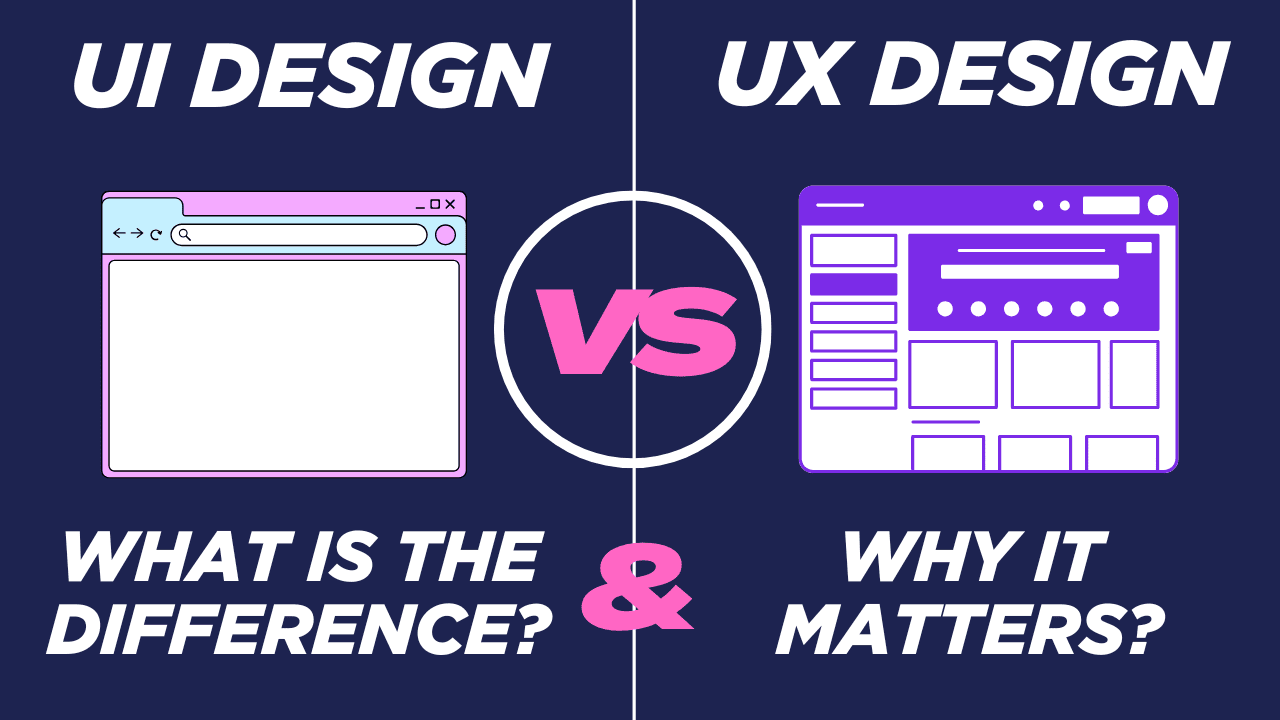The phrases UI (user interface) and UX (user experience) are frequently used interchangeably in the dynamic field of digital design. Despite their tight relationship, they speak of quite different elements of the design process. Designers, developers, product managers, business stakeholders, and anybody else working on digital product development must all be able to distinguish between the two.
We’ll discuss the main distinctions between UI and UX design in this blog article, as well as how they complement one another and why both are necessary for producing successful products.
UX design: what is it?
The process of developing products that offer people relevant and meaningful experiences is known as UX (user experience) design. It emphasizes the total experience a user receives when using a system, product, or service.
In order to make sure that every stage of the user experience is seamless, intuitive, and fulfilling, a UX designer must have a thorough understanding of the needs, motivations, and behavior of the user. UX is about use, accessibility, and functionality, and it goes far beyond aesthetics.
Important components of UX design include user research, which involves obtaining information via surveys, interviews, and usability testing.
- Information architecture is the process of organizing content so that people can understand it.
- Making low- to high-fidelity models to test layout and flow is known as wireframing and prototyping.
- User flows: Outlining the steps users take to finish particular tasks.
- Usability testing is the process of identifying problems with a product by watching how actual consumers interact with it.
- Iterative design is the process of continuously improving a design in response to data and feedback.
UX design is essentially about how it functions.
UI design: what is it?
The process of creating aesthetically pleasing and intuitive user interfaces is known as UI (user interface) design. It addresses the buttons, fonts, color schemes, spacing, animations, and other aspects of a product’s appearance and feel.
UI design concentrates on the details customers view and engage with during the journey, whereas UX design plots out the path. A user interface designer makes sure that the product’s interface is not only aesthetically pleasing but also dependable and easily navigable.
- Visual Design: Creating a unified visual language with consistent branding is one of the main components of user interface design.
- Selecting understandable fonts and color schemes that complement the brand of the product is known as typography and color theory.
- Arrangement of visual components for usability and clarity is known as layout and spacing.
- Creating interactive elements includes designing sliders, buttons, forms, icons, and more.
- Making sure the user interface functions and looks good on a range of screens and devices is known as responsive design.
- Ensuring that users with a range of disabilities can use the interface is known as accessibility.
UI design is essentially about appearance.
UI vs. UX: The Principal Distinctions:
Despite their close collaboration, UI and UX have different goals, methods, and outputs.
| Aspect | UX Design | UI Design |
| Emphasis | User experience and Journey | Interactive and visual components |
| Goal | Effectively address consumer issues | Make the UI user-friendly and aesthetically pleasing. |
| Tools | User flows, personas, wireframes, and sketches | Adobe XD, Figma, design systems, and style guides |
| Involves | structure, functioning, testing, and research | Interaction, color, typography, and aesthetics |
| Output | User journey maps, prototypes, and wireframes | UI kits, high-fidelity mockups, and icons |
| Concerned with | Usability and functionality | The product’s feel and appearance |
How UI and UX Cooperate?
UI is the paint and furniture, whereas UX is the plan. Effective operation of one is impossible without the other.
- UX establishes the framework: It pinpoints the issues users are having and how the solution needs to address them.
- UI makes it come to life by designing the interface that people interact with to experience the UX-designed solution.
For example, UX might find that users would prefer a quicker checkout process. UI will then create a checkout screen that is aesthetically pleasing, easily navigable, and easy to use. Even with a strong UX, users may still bounce if the user interface is unclear or unattractive. On the other hand, consumers won’t find the product valuable if the user interface is beautiful but the user experience is subpar.
- The Optimal Process: UX analysis and planning
- User flows and wireframes
- Wireframe-based UI design
- Usability testing and prototyping
- Iteration from the viewpoints of UI and UX
Effective collaboration between the two disciplines produces a smooth, pleasurable output that satisfies user requirements and corporate objectives.
The Significance of the Distinction:
It is essential to comprehend the differences between UI and UX for a number of reasons:
- Improved Cooperation Among Team Members
Collaboration improves when teams comprehend the distinct roles and responsibilities of UI and UX designers. Miscommunication ceases, and everyone agrees on common objectives. - Better Results for the Product
Designers may refine their strengths and create better product experiences by dividing their concerns into two categories: UI, which focuses on look and feel, and UX, which focuses on user flows and logic. - Choosing the Correct Personnel
Employers who want to recruit a “UI/UX designer” frequently confuse the two positions. Being aware of the distinctions guarantees that you hire the best candidate for the position or divide the duties properly. - Additional Strategic Design Choices
You can tackle issues more successfully if you know whether they are caused by poor UI (low contrast, misaligned text) or poor UX (bad flow, unclear CTAs). - Increased User Contentment
In the end, users are more interested in experiences than in words. A well-designed UI makes the journey pleasurable and intuitive, while a well-executed UX guarantees they can accomplish their objectives.
Typical Myths Regarding UI and UX:
First myth: UX is merely wireframing
Wireframes are only one component of UX, not its whole. UX encompasses user testing, content strategy, research, and more.
Myth 2: UX and UI are interchangeable
As was mentioned, they have different purposes yet are intricately linked.
Myth 3: Better UX is equal to better UI
Even with a stunning appearance, a product might nonetheless irritate customers. When beauty isn’t functional, it eventually fails.
Myth 4: User experience is continuous after the product goes online.
Iteration and continuous testing are essential to remaining relevant as user needs change.
Examples from the Real World:
First example: Apple
The user interfaces of Apple products are renowned for being elegant, simple, and reliable. However, their user experience (UX)—which includes smooth hardware-software integration, quick performance, and easy navigation—is what really makes them stand out.
Second example: Airbnb
From booking to check-in, Airbnb’s user experience is based on simplicity and user trust. This is complemented by its user interface, which uses understandable fonts, pleasant colors, and obvious calls to action to make users feel secure and welcome.
Third example: Apps for banking
Some banking apps feature beautiful user interfaces but a clumsy user experience (UI) with difficult-to-find transactions and unclear menus. The outcome? Irate people, despite the app’s attractive appearance.
CONCLUSION:
UI vs. UX—A Partnership, Not a Battle The debate surrounding UI vs. UX design isn’t about picking one over the other but rather about understanding their distinct roles and valuing their synergy. The best digital products are designed with both in mind: a thoughtful experience (UX) wrapped in an engaging, intuitive interface (UI). As technology advances and user expectations rise, businesses that invest in both UI and UX will prosper. Whether you’re a designer, a business owner, or just interested in digital products, knowing this balance is essential to developing solutions that satisfy users and propel success.